SYSTEM DEVELOPMENT WITH PYTHON
A 5-step process to design an amazing web app
It’s tricky to create a web application that’s highly interactive, works seamlessly across multiple devices, and offers users all the features they need without overwhelming them with options.
But by using a flexible design process that keeps user needs front and center, anyone can build a web app that creates customer delight.
LAST UPDATED
8 SEP 2022
SHARE
Use our 5-step process to streamline your web app design workflow and prioritize the design decisions that will create an amazing product experience for your users. We’ll also show you how to adapt our flexible process to your unique business needs. Let’s go!
Improve your web app design process with user insights
Hotjar’s tools help you keep your web app design process laser-focused on your users.
What is web app design?
Web app design is the process of creating a website application that delivers a seamless user experience (UX) and meets users’ core needs with a clear, compelling user interface (UI).
Think of Airbnb realizing users wanted a dynamic way of searching for holiday rentals based on different factors like price and location. They created an interactive web app that includes sophisticated filters and a clickable map function—all wrapped up in a minimalist UI.
Web app design vs website design
Web applications and websites have a lot in common: both are accessed from browsers and prioritize strong UI and UX design to engage users and provide them with an intuitive navigation experience and access from different devices. Unlike native mobile apps, web apps and websites don’t require users to install a program on their device.
So what are the key differences between websites and web applications?
Websites are primarily informative and content-driven: they provide information that encourages users to take certain actions. They include static pages and they have an open user flow where visitors click around in any order depending on what information they want next. Think of a website advertising a SaaS product: the product itself may be interactive, but the website mainly gives information about the product and team.
Web apps, in contrast, are dynamic online applications that let the user perform tasks and manipulate elements in a highly interactive way. Users follow particular paths based on the tasks they want to complete.
"Think of the main differences this way: a website displays information and content to visitors and usually stays the same and static. But a web app both displays information and allows users to interact dynamically. Programming-wise, websites are mainly made with HTML or CSS, while web apps can be made with a plethora of programming languages."
Loic Claveau
CMO, Takeus
Many aspects of web app design overlap with website design. But web app design requires a much sharper focus on responsive site elements, performance across multiple devices, and a streamlined user journey.
Web apps are more complex than websites to design and develop, and web app design teams need to consider additional factors—like whether they’ll offer some offline functionality so users can complete certain tasks without a solid internet connection—Google Docs, for example, gives users the option to edit offline.
While web apps were once the province of large companies with several different designers and developers on hand, with a clear design process and the right support, any business can now create an effective web app.
A 5-step web app design process that responds to user needs
Follow these five steps to structure your web app design—adapting the process to your particular team, organization, and customers—so it’s as clear and effective as possible for you to satisfy user needs. Web app design is a circular process: repeat steps and move back and forth in line with workflow constraints, as well as the user insights you discover.
Here’s how to get started:
1. Discover key user and market needs
Begin by understanding your users and product market. Ask yourself key web app design questions to guide your research, including:
-
Who will use this web app?
-
What goals do our users have?
-
What are our main organizational goals with this web app?
-
How will our web app stand out from the competition?
Pinpoint exactly what problems your web app will solve and the user needs it will meet. Spend time researching your competitors—make sure you crawl app stores and search engines for keywords relevant to your web app ideas to see what others are doing—but focus your main efforts on deeply understanding your users and their jobs to be done.
Start by talking to your users. Organize interviews with potential users and deploy Hotjar Ask tools like Surveys and Feedback widgets to ask open-ended questions. Focus on learning more about who your users are, what their key pain points and struggles are, and what solutions your web app can provide them.
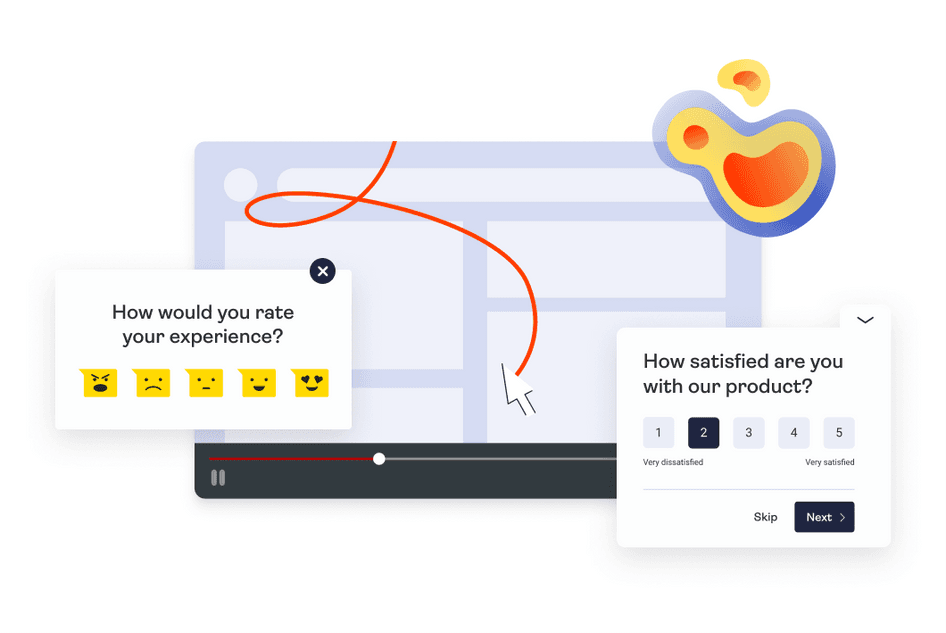
Hotjar's tool stack helps you create surveys that ask users about their product experience
2. Define your solutions
Once you’ve conducted user and market discovery research, synthesize your key learnings by creating user personas, defining problem statements, and mapping out an ideal customer journey.
Next, generate ideas to solve the key user problems you’ve identified. Use brainstorming techniques to ideate web app features and elements that will address your users’ most urgent needs.
You’ll likely come up with several different potential solutions. Use prioritization techniques like the 'MoSCoW approach,' where you divide ideas into must have/should have/could have/won’t need categories. This will help you decide where to focus your resources for the rest of the design process.
3. Create a backlog for your web app design and collaborate
Once you’ve defined the solutions your web app will offer, and have a clear sense of your priorities, you can plan out the web app design process by creating a backlog—a list of ideas for new design features, updates to existing features, bug fixes, and infrastructure optimizations. Include a plan for the next stages of the product design process, including development, testing, and further user discovery.
The best backlogs are structured but also flexible. You don’t want to get too fixated on every single web app element or concrete timelines for every single step here.
The backlog should be collaborative: involve people with different roles across your team and organization in creating the backlog. Getting input from different perspectives will strengthen your web app solutions and plan to realize them.


